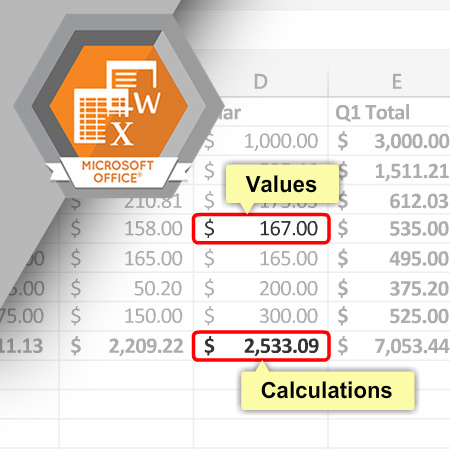
Creating a worksheet begins with entering text and values. The text and values can be any type of data, such as students' grades, a family budget, customer addresses, sales data, and other financial data.
Estimated completion time (hours): 1.5Objectives
By the end of this course, you will be able to do the following:
- Explain the difference between text and values
- List the data entry process
- Describe how Excel handles leading and trailing zeros
- Edit data
- Delete data
- Explain how to use Undo and Redo
- Move data
- Copy data
- List common keyboard shortcuts
- Describe how to use Flash Fill, AutoComplete, and AutoFill to enter data
Estimated Time (Hrs): 1.5
Language: English
