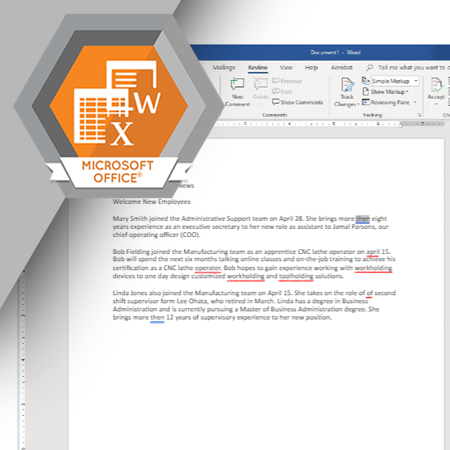
Spelling and grammatical errors in your document can leave the reader with a negative impression of you or your company. Checking the spelling and grammar before you send a document to a customer, your manager, or someone else, can help make sure the document is easy to read and conveys information accurately.
By the end of this course, you will be able to do the following:
- Understand the purpose of the Spelling and Grammar command
- Describe how to select a suggested correction from the Editor panel
- Explain how to edit the document manually and then resume the spelling and grammar check
- Describe what happens when you choose the Ignore, Ignore All, Add to Dictionary, and Delete Repeated Word options
- Understand the purpose of readability statistics
- Explain the meaning of red and blue underlines in your document
- List the steps for changing the Proofing Options
Estimated completion time (hours): 1.0
Estimated Time (Hrs): 1
Language: English
