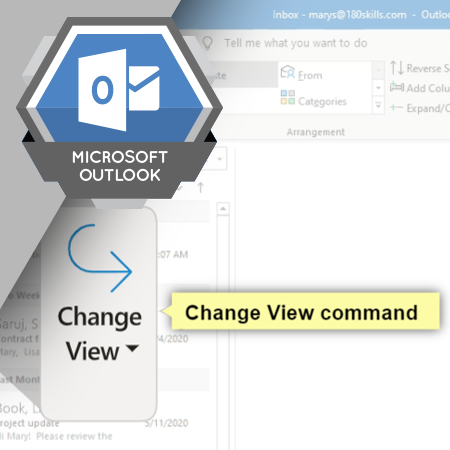
The arrangement of information on a computer screen influences how easy it is to find the information you are looking for. Outlook provides several commands that enable you to arrange the information on the screen.
Estimated completion time (hours): 1.1
By the end of this course, you will be able to do the following:
- Describe
commands used to change how your Outlook screen is displayed
- Explain how to change the number of lines of information displayed in the message preview
- Understand how to sort email messages
- Understand how to group email messages
- Describe different options for the Folders Pane, Reading Pane, and To-Do Bar
Estimated Time (Hrs): 1.1
Language: English
